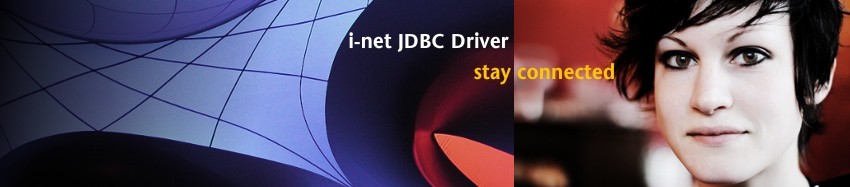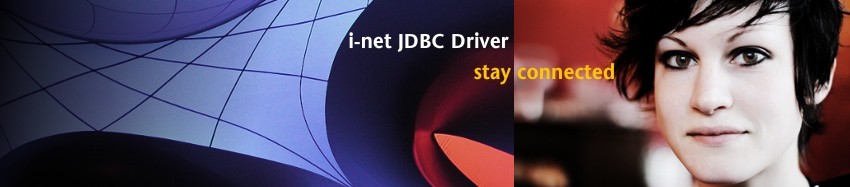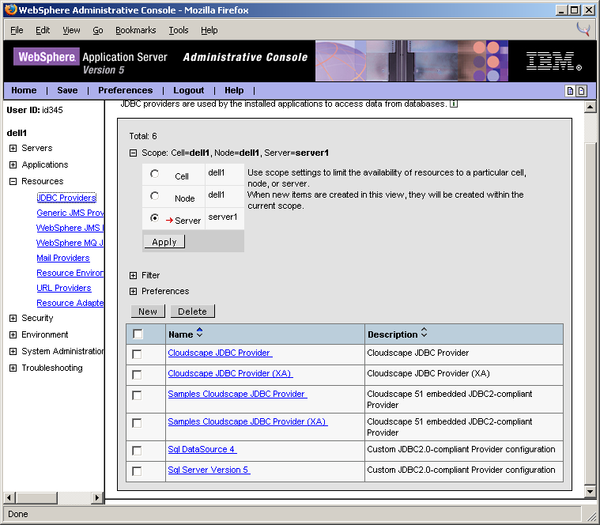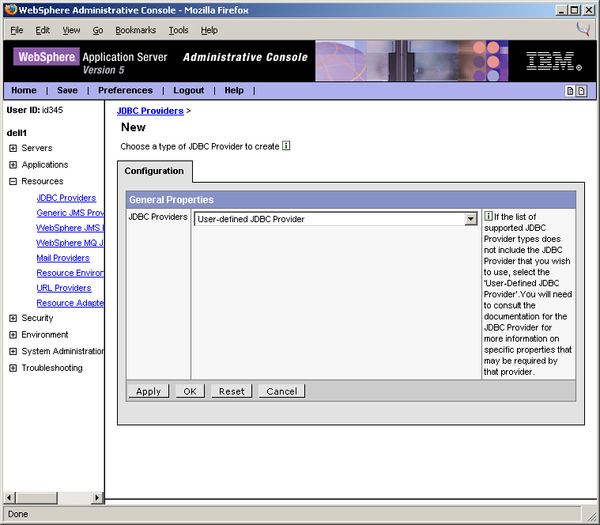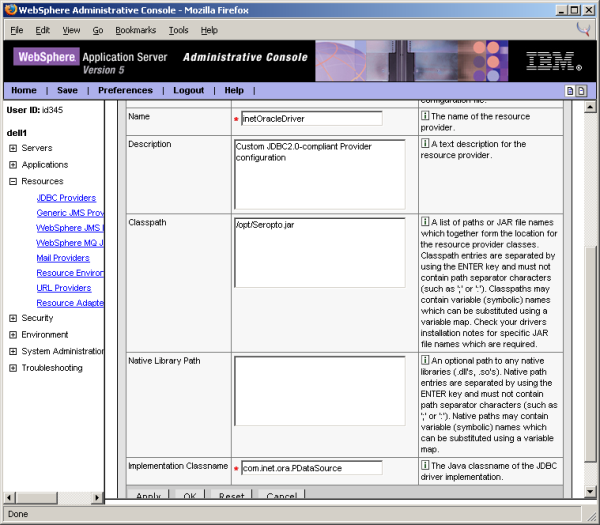WebSphere 5 Data Sources Configuration
The following configuration works only with i-net SEROPTO or i-net ORANXO.
Start the “Administrative Console” of WebSphere 5 with the URL: "http://ServerName:9090/admin".
Open the node “Resources” and select “JDBC-Providers” in the tree on the left side.
Select “Server” and click “Apply” in the “Scope” section if “Server” is not selected already.
Click on the “New” button to create a new JDBC provider.
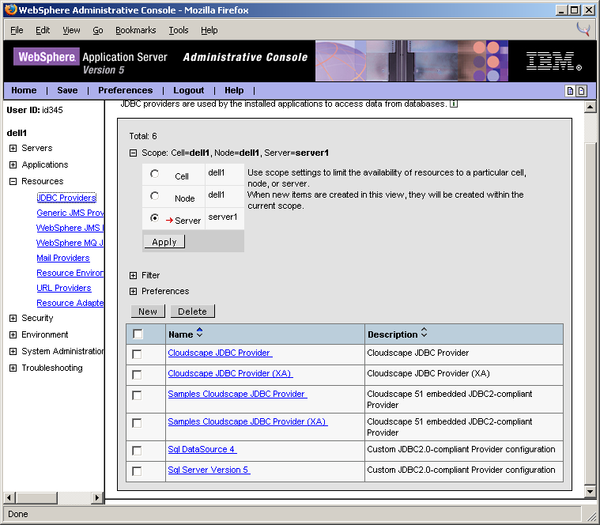
Select “User-defined JDBC Provider” in the choice “JDBC Providers” under “General Properties” and click “OK”.
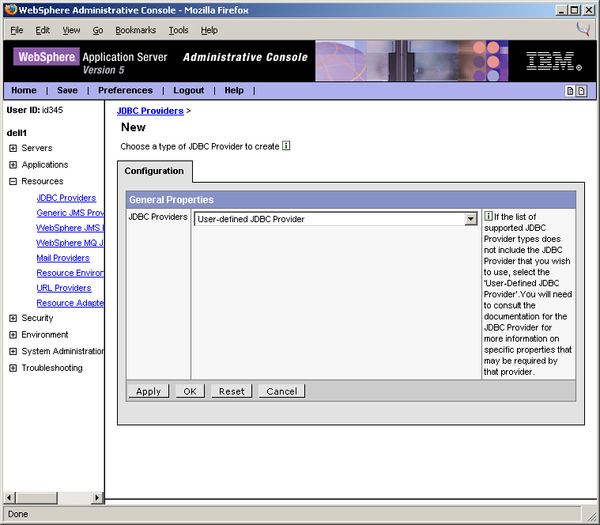
Enter the display name for this JDBC driver (e.g. i-netOracleDriver) in the field “Name”.
Enter the path of the driver jar file (e.g. /opt/Seropto.jar or /opt/Oranxo.jar) in the field “Classpath”.
Enter the data source class name of this driver in the field “Implementation Classname”. You can use
Click on “OK” and the new JDBC provider (driver) has been created.
Now select your new JDBC driver and select the data source version in “Additional Properties” to create a data source.