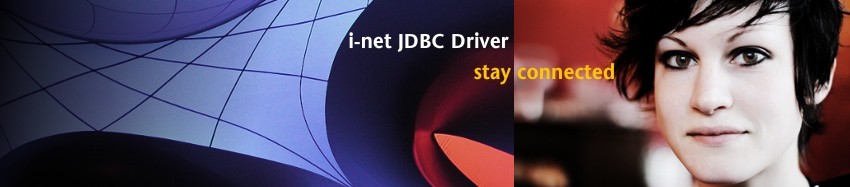
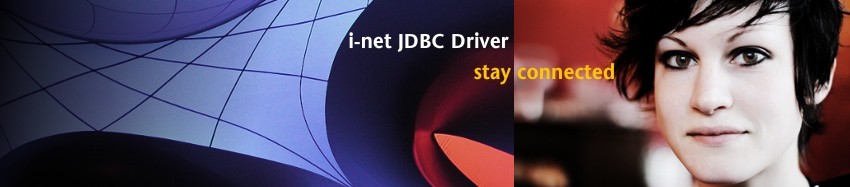
The follow configuration work only with i-net SEROPTO or i-net ORANXO.
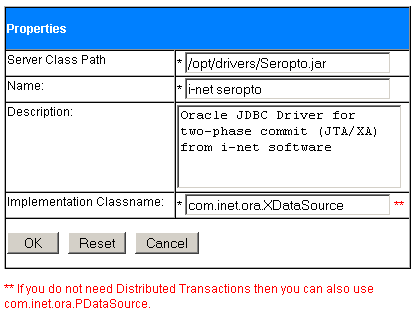
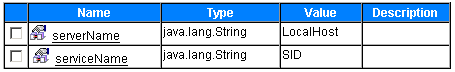
<resource-ref id="ResourceRef_18"> <description>Default DS (factory setting: maps to jdbc/Oracle)</description> <res-ref-name>jdbc/DefaultDS</res-ref-name> <res-type>javax.sql.DataSource</res-type> <res-auth>Container</res-auth> </resource-ref>
And in your bean's ibm-ejb-jar-bnd.xml:
<resRefBindings xmi:id="ResourceRefBinding_21" jndiName="jdbc/Oracle"> <bindingResourceRef href="META-INF/ejb-jar.xml#ResourceRef_18"/> </resRefBindings>
Then your application can use this data source by calling:
dbName = "java:comp/env/jdbc/DefaultDS"; if(ic == null) ic = new javax.naming.InitialContext(); javax.sql.DataSource ds = (javax.sql.DataSource) ic.lookup(dbName);
After you've installed i-net SEROPTO, please check if your config.xml (located in the config directory of your Websphere application server) contains jtaEnabled=“true” and the classpath to your driver jar file (in the example below /opt/drivers/Seropto.jar) is properly set. Also verify that the serviceName, and optionally the server and port properties are correctly set.
config.xml:
[...] <resourceProviders xmi:type="resources:JDBCDriver" xmi:id="JDBCDriver_3" name="i-net Seropto" description="Oracle JDBC Driver for two-phase commit (JTA/XA) from i-net software" implementationClassName="com.inet.ora.XDataSource"> <urlPrefix xsi:nil="true"/> <factories xmi:type="resources:DataSource" xmi:id="DataSource_9" name="O" jndiName="jdbc/Oracle" jtaEnabled="true" statementCacheSize="100" defaultUser="scott" defaultPassword="{xor}KzY4Oi0=" disableAutoConnectionCleanup="false"> <propertySet xmi:id="J2EEResourcePropertySet_9"> <resourceProperties xmi:id="J2EEResourceProperty_15" name="serviceName" type="java.lang.String" value="GLDBNAME"> <description xsi:nil="true"/> </resourceProperties> </propertySet> </factories> <propertySet xmi:id="J2EEResourcePropertySet_1"/> </resourceProviders> <nodes xmi:id="Node_1" name="linux3.intern.de"> [...] <installedResourceProviders xmi:id="ResourceProviderRef_4" classpath="/opt/drivers/Seropto.jar" resourceProvider="JDBCDriver_3"/> </nodes> [...]